It took me 34 days of constant chasing up with Memberful and Stripe to work out how to move my subscribers off of Memberful and into Stripe. The process was incredibly stressful but thankfully my persistence paid off and I’m pleased I’m no longer a Memberful customer (more on that in the next post).
Now here’s the thing that takes a little while to understand (well it did for me anyway)…. there’s basically 2 parts of a paying subscriber when using Stripe; there’s the Credit Card info and payments, and then there’s the subscription; this is what you charge your paying customer on a recurring basis.
Most subscriber management tools out there like MemberSpace perform both actions using your Stripe account. This is what you want as it means you can easily discontinue using that service if you wanted to in the future as both the CC info and the subscription is hosted on your Stripe account.
Memberful acts a little different. They use your Stripe account for the billing and host the subscription part themselves. This means you need to add back in each of the subscriptions (charge x per y) into your Stripe account either manually or via Stripe’s API if you want to leave or as in my case, sell your business by moving your subscribers from one Stripe account to another.
The process of moving my subscribers away from Memberful presented a lot of issues that took me a long time to understand.
How do I manually add a subscription? How can I test to see if it’s working? How do I remove subscriptions in Memberful so my subscribers are not charged twice? Why do the subscriptions I just added in Stripe disappear when I remove them from Memberful? What happens if I revoke Memberful’s access from my Stripe account?
Neither Memberful or Stripe wanted to give me clear answers and this resulted in A LOT of emails back and forth (I’m pretty sure Stripe outsource their support now which is a real shame).
So without further ado, here’s how you can move Memberful subscribers to Stripe manually:
Step 1: Export your list of active subscribers from Memberful
You only really need the subscriber emails and you can export a list in .csv format under the Members section.
Step 2: Find your subscribers in Stripe
Find the customer’s profile in Stripe by running a search using the customer’s email address.
Step 3: Create subscription
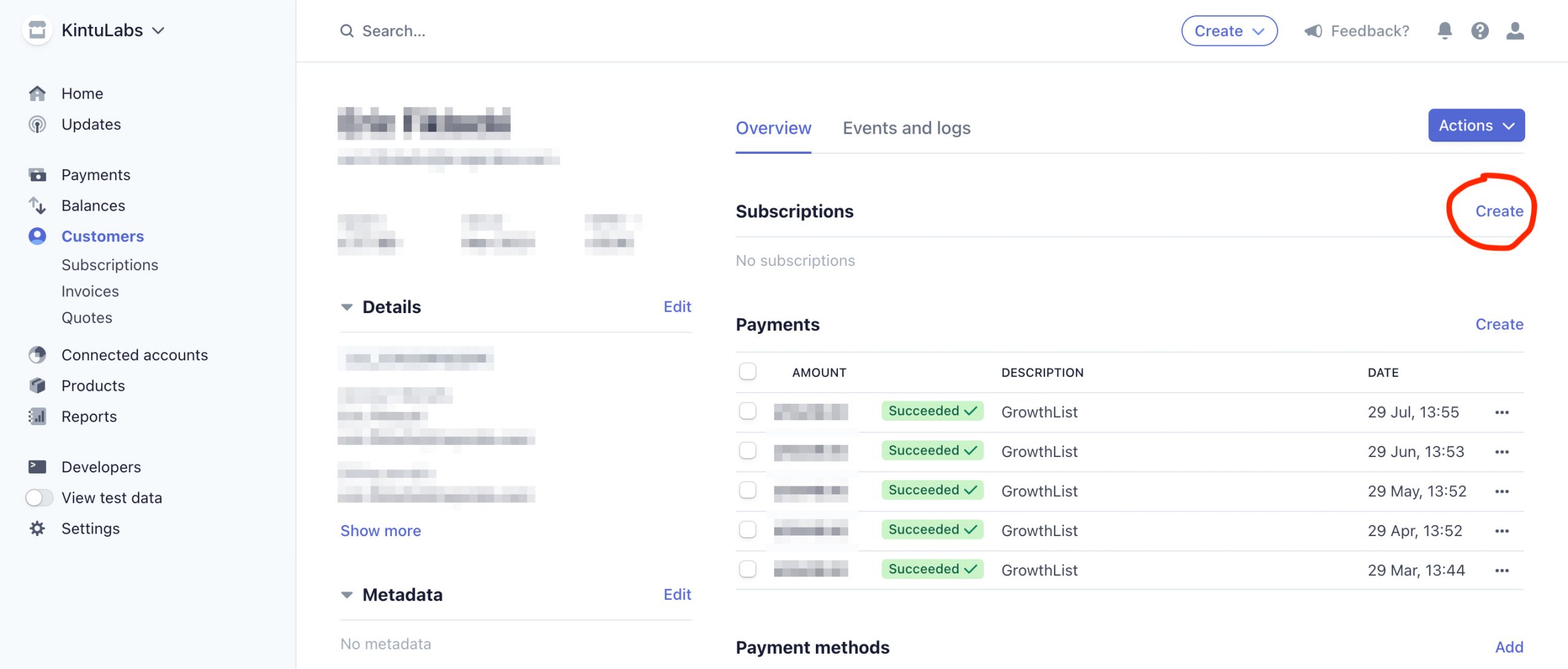
When you’re on the customers profile page in Stripe you should see the Subscriptions section (top right) and a link to create a new subscription. Click that link.
Step 3: Schedule subscription
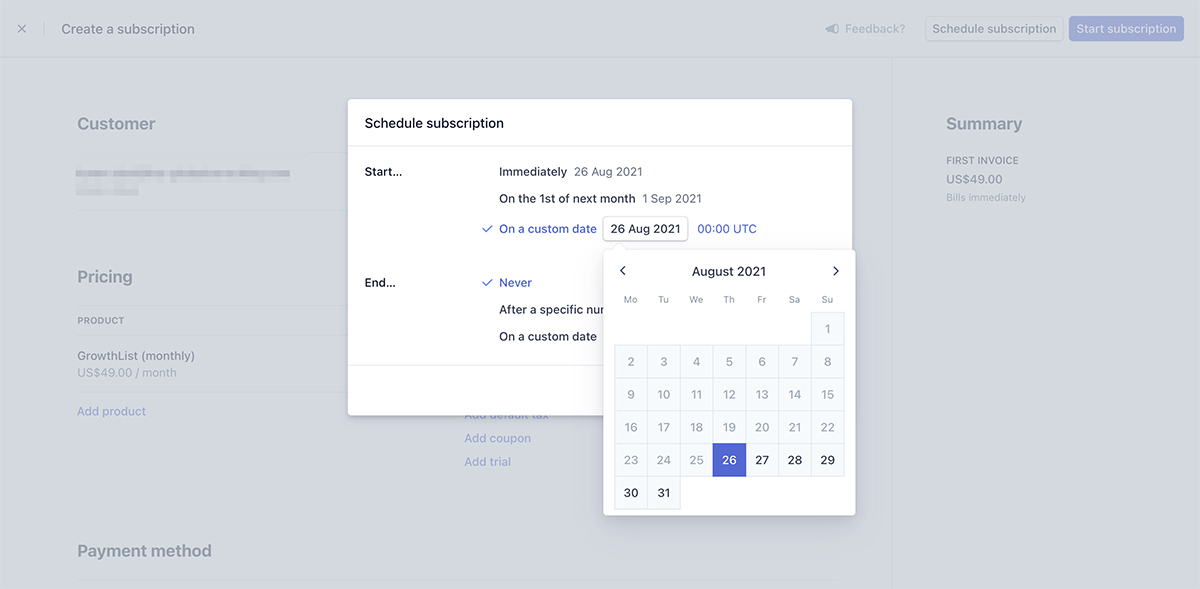
Now it’s time to schedule the subscription using the same date and amount you have it setup in Memberful. Once added, make sure you check “Automatically charge the payment method on file” under the payment settings otherwise Stripe will email them an invoice instead of charging their credit card.
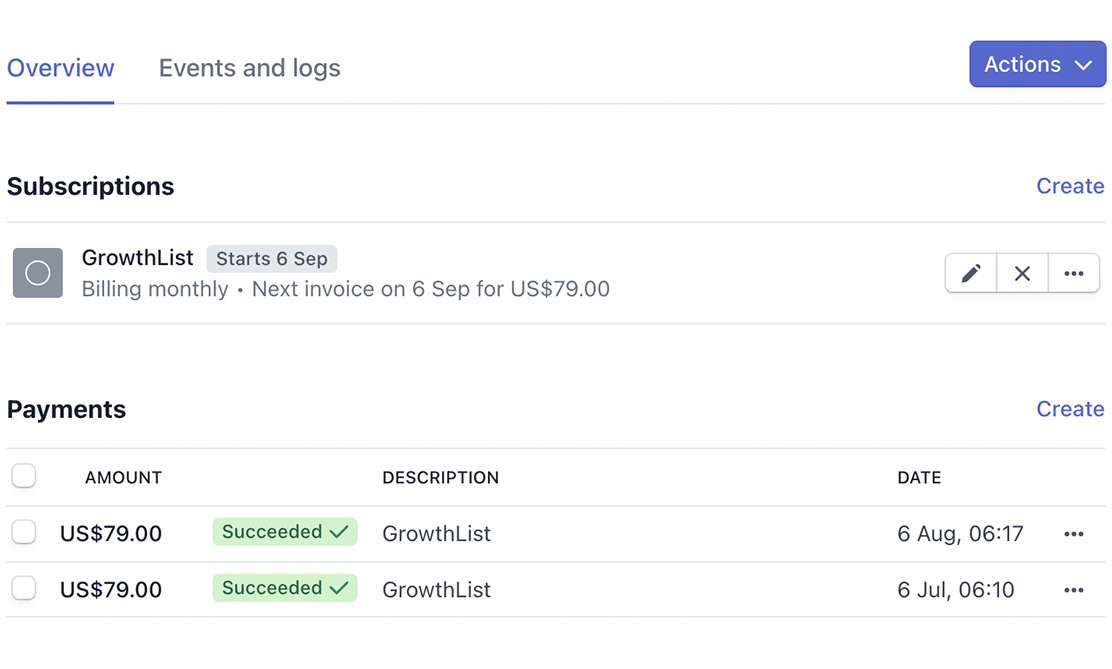
Once saved you should be redirected to their profile page and see the subscription scheduled. Repeat until you’ve completed all the other subscriptions.
Step 5: Revoke Memberful’s access
For me this was the scariest part as I was really worried I’d loose all my subscribers CC info if I did this. It turns out it is safe to perform this action as long as you have created subscriptions for each client in Stripe as outlined in step 2, 3 and 4.
To revoke Memberful’s access, head to the Settings > Authorized applications area of your Stripe dashboard.
I initially did delete a couple of subscribers in Memberful one by one which did remove them from Stripe. Thankfully Stripe were able to restore them for me. So instead of deleting members in Memberful manually, I recommend simply revoking Memberful’s access and canceling your Memberful’s account in one swoop.
All in all it’s a pretty simple procedure but a scary one if you don’t know the outcomes of these actions, so I hope this can help folks who find themselves in the same situation I was in.